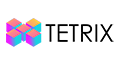 Buy TET
Buy TET
Tetrix Docs
Mobile Developer tools
Let us begin at the beginning. These tutorials assume the following set up. You have a mobile device or something similar and representative. You will use this to load Tetrix and test your DApp. The client must be connected to the Internet and your web server. Your web server does not need to be on the internet, but it must be reachable from the client device.
Many variations of this setup are possible. We will briefly cover some options to help you get started.

Figure 1: You will need mobile devices or emulators with connectivity to a web server and the internet.
Links
- Android Studio and Android SDK: https://developer.android.com/studio/
- VirtualBox Hypervisor: https://www.virtualbox.org/
- AndroidOS installers and images and installers: https://www.android-x86.org/, https://www.osboxes.org/android-x86/.
- Team Viewer Quick Support: https://www.teamviewer.com/en/solutions/support-mobile-devices/
- Tetrix Dapp Store:
- Remote Android debugging with Chrome: https://developers.google.com/web/tools/chrome-devtools/remote-debugging/
Last update: 2022-04-20
